
Twitter Marketing
What is Twitter marketing? It’s what you want it to be. Want to learn more about your customers? Make your brand a little more human? Build buzz about your new product? Make an influencer’s day? Provide lightning-fast customer support? Start mopping up after a PR disaster? Publicly humiliate trolls? Twitter’s got you covered.
Whatever your goals, there’s no question Twitter can be a powerful tool to help you achieve them.
If you’re just starting out with Twitter, this guide will show you how to craft a winning strategy. If you’re already using the platform to grow your business, jump to our section on smart Twitter tips for business.
How to create a Twitter marketing strategy
A well-crafted strategy is the foundation for success—and it’s what separates the most effective brands on Twitter from the also-rans. Without a clear plan, you will waste time and money tweeting without a clear understanding of how your activities are helping your organization meet its goals. And when it comes time to review your performance, you’ll struggle to prove what you’ve achieved. And that will make it hard to make the case for increasing your team size or budget.
Every hour you spend on research and strategy will pay off tenfold. We promise. Here’s what you need to do:
Define success and set goals
Okay, so you’ve got a good answer ready when your boss asks, “Why are we on Twitter?” Then come the two follow-up punches: “Are we on track to meet our goals? And… what are they again?”
Answering these questions isn’t hard if you do your homework. Start with a list of your organization’s current high-level business objectives, such as:
- Generate leads and sales
- Increase customer loyalty
- Build brand and product awareness
- Decrease customer support costs
From these objectives, craft specific and measurable goals. This will make it easy for you to evaluate progress and prove success. For example, if your objective is to provide your sales team with high-quality leads through social, your goal might be “use Twitter to drive 30 email sign-ups per month.”
With objectives and goals in place, remember to take time to benchmark the current state of your team’s performance. This will help you measure your progress toward your goals, proving that your strategy is producing real, measurable results for your business.
Defining and measuring success on social media can be challenging, so taking the time to do this right will really set you apart. Our guide to the ROI of social media breaks down the process for you.
Research the competition
Gathering information about your competitors’ strengths and weaknesses on social is critical. Not sure where to start? Read our quick guide, and then use this competitive analysis template to design a social marketing strategy that will leave your competitors in the dust.
Identify your target audience
Your brand can’t be all things to all people on Twitter—nor should you want it to be. Know who you’re targeting and craft a strategy that focuses on delivering real value to them. This will encourage them to engage with your brand and eventually become customers and advocates. While you’re at it, check out our guide on how to attract and engage more Twitter followers.
Audit and take charge of your Twitter accounts
Depending on the size of your company and your goals, you may want to use a single Twitter account or multiple accounts for different departments or functions. If multiple people in your organization are already using Twitter, auditing and consolidating existing accounts is key.
How important is this? When the Vancouver Canucks hockey team deleted rogue accounts and launched official social media channels as part of their social strategy, they were able to strategically grow their Twitter fan base by 800 percent.
Integrate Twitter with overall social strategy
Teams working in large (or growing) organizations can find themselves working in silos. If you find this happening to your social marketing team, make sure you keep tearing down those silos and stay connected to other teams. Their work can be a rich source of information and assets to share with your followers. And they may be gathering insights that can open up new opportunities for your Twitter strategy.
Keep your Twitter presence unique
While it’s possible—and easy—to post the same content to multiple social networks, cross-posting isn’t an approach we recommend. Each network has its own unique characteristics and user base, so while applying the same strategy to multiple networks might seem like a shortcut, it might cost you more in engagement and authenticity than it saves you in time and effort. Nail your strategy on one network at a time, keeping it unique and fresh.
For a head start charting your strategy, download our social media templates that cover everything from social media strategy and audits to content calendars and bulk message uploading for Hootsuite.
10 useful Twitter marketing tips for business
1. Use Twitter tools to get more done
Twitter’s website and apps are great for sending the occasional tweet or direct message—but to manage your Twitter marketing at scale, you need the right tools for the job.
Our list of 33 Twitter tools you can use in your marketing strategy is broken down by function to help you find the tools you need to market your business more efficiently on Twitter. Here are just a few of the things these tools will help you do faster and better:
- Generate leads by learning more about the people engaging with your brand, why they’re sharing your content, and who they’re sharing it with.
- Find industry influencers to connect with.
- Analyze your competition to find detailed information on their tweets, mentions, hashtags, followers, and more.
- Find trending topics by content, hashtags, search terms, sources, and more.
- Edit and add images to your tweets.
- Manage who you follow (and unfollow) to add valuable new information to your Twitter feed—and remove inactive and spammy followers.
- Time your posts for maximum impact with tools that analyze both your tweets and your followers’ tweets.
With your Twitter toolbox stocked and ready, it’s time to turn your attention to crafting a world-class profile.
2. Build a great Twitter profile
A complete, strategically crafted Twitter profile does far more than put a pretty face on your organization’s Twitter account—it can build trust with your audience, improve how your business appears in search results, and give your customers a direct, real-time channel to reach out to you with questions and kudos for your company. Here’s how to do it right:
Write a great bio
Twitter lets you use a few less characters in your bio than in your tweets (160, compared to 280), but you’ll still want to get maximum impact from every word (and hashtag). Whether you’re writing writing a new bio from scratch or looking to freshen up an existing one, we’ve got a list of world-class Twitter bio ideas to increase your follower count.

Image via Hootsuite on Twitter.
Complete and optimize your profile
A strategically optimized Twitter profile can do far more than just share your name, handle, and description. With a few quick tweaks, you can boost the visual impact of your profile; target a precise physical location or general area; help customers find other Twitter profiles your company manages; and make it easier for people to interact with your brand and start conversations about your products. For all the details, see our video on optimizing your profile settings on Twitter.
Get verified
When people see that you are verified by Twitter, they know that they can trust your content—and your brand. Learn how to get verified on Twitter and earn that small but highly valuable blue “verified” checkmark next to your account name.
Show it off
Of course, after investing all this work in crafting a great profile, you’ll want to make sure people actually find it. Add your Twitter handle to your website, email signatures, the side of your delivery truck, and wherever else it makes sense to show it off.
3. Listen and learn
If your strategy is focused on using Twitter to broadcast content to your followers, you’re not taking advantage of Twitter’s massive potential as a platform for social listening.
As our CEO Ryan Holmes explains, “For businesses that pursue social listening seriously, the benefits can be significant: real-time intelligence on competitors; instant feedback on how your own brand is being perceived; and actionable data for designing or tweaking marketing campaigns.”
You need to know what your Twitter community is talking about, whether people are directly mentioning your brand or not. What topics are they interested in? What kinds of content do they respond to? Who do they engage with? These are all important factors to consider when participating in social media listening.
Things to listen for include:
- Your brand’s name (including misspellings)
- Your brand’s product names (including misspellings)
- Your competitors (again, including misspellings)
- Industry buzzwords
- Brand slogans
- Your CEO or public representative’s names (and misspellings)
- Campaign names or keywords
Another key reason to listen on social is to find influencers and experts in your field. Nearly 40 percent of Twitter users say they’ve made a purchase as a direct result of a tweet from an influencer, and 49 percent say they rely on influencers when looking for product recommendations.
For more information on how to find influencers on Twitter and build valuable relationships with them, take a look at our complete guide to influencer marketing on social media.
Our guide to social media listening lists tools you can use:
- Twitter Advanced Search lets you narrow down your searches, search by negative or positive sentiment, explore relevant hashtags, and much more. For more information, see our guide on how to use Twitter’s Advanced Search for lead generation.
- Hootsuite makes it easy to set up streams that allow you to not only monitor conversations and keywords, but respond or assign the response to someone else on your team. And with Hootsuite Insights, you can monitor social media networks, news sources, and blogs to stay on top of trends, understand the conversations happening around your brand, and discover which content is resonating with your audience.
- Social Mention monitors over 100 sources and “allows you to easily track and mention what people are saying about you, your company, a new product, or any topic across the web’s social media landscape in real-time.”
- TweetReach offers basic listening tools, and helps you monitor tweets about your brand, and industry conversations.
- Cision Social Edition (formerly ViralHeat) allows you to listen to conversations around your brand across social networks and then “identify trends to drive insights around your social media performance.”
4. Create great content
While it’s true that you’ve only got 280 characters to worry about at a time, you should still strive to write tweets that are on brand, easy to read, and likely to resonate with your audience. If you’re looking for help or inspiration, check out our great list of 8 writing resources for non-writers.
Bonus: Download the free strategy guide that reveals how Hootsuite grew our Twitter following to over 8 million users and learn how you can put the tactics to work for your business.
Get the free guide right now!
Here are the basics for writing a great tweet:
Help your audience
To create content your audience will actually read and use, it helps to never stop learning about their interests, needs, and fears. In addition to reading their tweets and engaging directly with them, you can also use apps like Trendspottr to find and share trending content.
Keep it short
Yes, the limit is 280 characters—but you don’t have to use all those characters every time to create a great tweet. Mix up the length of tweets, and remember to use a URL shortener (like Ow.ly, available in the Hootsuite dashboard) to prevent links from taking up more space than necessary (and make it easier to include UTM parameters without creating clutter).
Incorporate content curation
You curate content when you sort through the massive amount of content online and share the best of it with your followers in an organized, meaningful way. At Hootsuite, we share the best content we find with our followers using the hashtag #ChoiceContent.
Use hashtags
Hashtags ensure that your content is being seen by as many followers as possible. Hashtags enable you to classify content so that your tweets are grouped with other relevant Twitter content. This helps other Twitter users find your content easily, just as it can help you find influencers and others in your industry.
The art and science of using hashtags has evolved substantially in the past few years, and if you don’t know what you’re doing, you can wind up using hashtags incorrectly and sounding oblivious or worse. Get up to speed with our comprehensive guide on the do’s and don’ts of how to use hashtags.
5. Use multimedia to drive more engagement
The popularity—and effectiveness—of multimedia continues its meteoric rise on social media. A survey of Twitter users found that the majority (82 percent) watch video content on Twitter, and that users want to see more videos from celebrities, other users, and brands. Why not offer your followers more of what they’re asking for?
Video
According to Wyzowl’s State of Video Marketing 2017 report, 79 percent of consumers would rather watch a video to learn about a product than read text on a page—and 84 percent of consumers have been convinced to make a purchase after watching a brand’s video. You might tweet out videos your organization has created, retweet relevant video content your audience would find valuable, or explore ways to share real-time video on Twitter.
Images
Among all the options for sharing images and photos online, don’t forget to share them on Twitter too. Include relevant images to catch the eye of your community and encourage engagement. If you’re sharing photos of people, you can also tag up to 10 people per image, as described in our post on Twitter best practices.
GIFs
Ah, GIFs. With users sharing over 100 million GIFS on Twitter in 2016, they can be a great option for adding some relevant fun to your tweets. If some cheeky animated joy is on-brand for your organization, try out Twitter’s integrated GIF search. And for a wealth of ideas, you can check out our GIF guide for social media marketers.
6. Post at the right time
Tweets don’t last. According to Wiselytics, a tweet has a half-life of just 24 minutes and reaches 75 percent of its potential engagement in less than three hours. That means you need to tweet at the right time to reach the most potential followers and maximize engagement.
Tweet regularly
We recommend tweeting at least once a day to attract and engage Twitter followers. Experiment with posting more than that, and then pay attention to how your followers react to find the frequency that works best for you.
Start with industry best practices
Research has shown that the best posting times are generally 12 p.m., 5 p.m., and 6 p.m. Consider posting at these times in your initial strategy, then flesh out your schedule as you learn more about what times get the best results with your followers.
Use analytics to fine-tune your approach
Use engagement data from Twitter Analytics to adjust your timing once you’ve gathered some data about how followers are engaging with your tweets.
Schedule your tweets
Once you know the best times to tweet for optimal engagement, you can use Hootsuite to schedule your tweets, which will save you time and ensure you’re getting the best bang for your buck with each tweet.
With Hootsuite, you can schedule your Twitter messages manually or in bulk, and you can even set up Hootsuite to automatically post at optimal times. For more information on exactly how to do this, see our post on scheduling posts through Hootsuite. And if you’re looking for templates for bulk uploads, we’ve got those too.
7. Engage with your audience
It’s easy for marketers to get obsessed with the number of followers we collect on Twitter. But without engagement, your follower number is just that—a number. From the start, Twitter has been designed to help people connect and engage on a personal level. Use that strength to your advantage and engage daily with your audience.
- Follow your network—Your followers’ tweets can provide a wealth of information about their interests, needs, preferences, and so on. Follow and learn from them.
- Respond quickly—According to one social media research study, 42 percent of consumers expect a 60-minute response time on social media. Respond quickly and naturally to customers, as you would in person or over the phone.
- Retweet, like, and follow—It feels good when people take a moment to retweet and like your tweets or follow you on Twitter. Return the favor and keep your followers happy.
- Use @mentions and tag people—When you mention followers, influencers, or other brands in a tweet, including an @mention is a nice way to drive a little traffic their way. You can also tag people in photos when it’s appropriate to do so, as covered in our post on Twitter best practices.
- Ask for a little help—It’s okay to occasionally ask followers to retweet, mention, or like your tweets.
- Get interactive—Tweet a question and see how your followers respond, or run a Twitter Poll for customer service feedback, quick product or service opinions, and direct social listening opportunities.
Keep listening for opportunities and pain points. If you’re looking for a little inspiration on how to kick-start engagement with your Twitter followers, try our 5-day plan for increasing your Twitter engagement.
8. Monitor your business and brand
You’ve seen the news about companies mishandling PR disasters on social—but whether you’re monitoring social networks to mitigate major risk or just to keep an eye on overall sentiment about your brand, it’s vital to know what people are saying and sharing on Twitter.
- Follow your competitors—This one’s easy. Find your competitors on Twitter and follow them to know what they’re sharing—and what people are saying about them.
- Get organized to listen more effectively—Twitter lists can be a great way to organize the people you follow on Twitter. If you use Hootsuite, you can easily set up streams to listen to your competitors right from your dashboard.
- Monitor your brand/company keywords—Twitter Analytics and other tools make it easy to do this. For a more comprehensive approach, you can Hootsuite Insights to monitor social media networks, news sources, and blogs to make sure you stay on top of trending content that matters to you.
- Have a crisis communications plan—Companies that haven’t embraced the concept of social listening risk opening themselves up to full-blown PR disasters on social. Learn from their cautionary tales and put a plan in place for crisis communications—and then hope you never need to use it.
9. Measure results
Measuring your Twitter marketing results allows you to evaluate your success, see what kind of content your community engages with, and shows you opportunities for areas to further refine your Twitter strategy. Here are a few ways to get the data you need:
Use Twitter Analytics
Twitter Analytics gives you an overview of how your tweets are performing, who is engaging and when, influencers in your network, and metrics for individual tweets. You can track your followers’ activity over time, their interests, demographics, and (if you’re running a Twitter Ads campaign) ad performance.
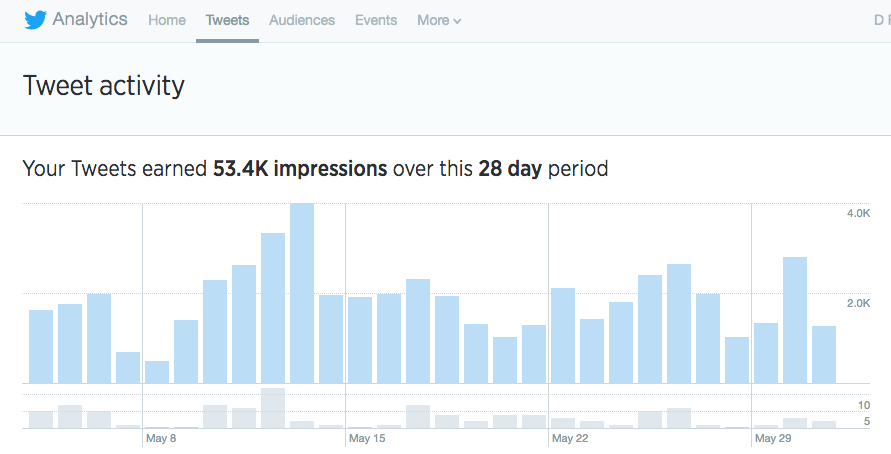
Use analytics tools from Hootsuite
Hootsuite’s analytics tools feature real-time dashboards to help you monitor performance, spot trends, and track engagement across channels. You can tag tweets connected to campaigns or events, then track, analyze, and report on their performance.
10. Elevate your strategy with advanced tactics
Now that you’ve mastered the basics, why not try a few more advanced tactics?
Advertise on Twitter
As great as your social media strategy may be, there are times when it makes sense to supplement your organic efforts with paid advertising to achieve your objectives on Twitter. Depending on the specific goal you’re working toward, you can promote your individual tweets, your account, or even a trend you’d like to amplify and associate with your business. When you’re ready to get started, check out our complete guide to Twitter Ads.
Host a Twitter chat
Hosting a Twitter chat is a great way to show thought leadership in your field while building advocacy, loyalty, and community. Using a shared hashtag, users meet online to catch up on industry news, discuss issues, and share ideas. To learn more, see our step-by-step guide on how to run a Twitter chat.
Here at Hootsuite, we engage with our community through #HootChat, our weekly Twitter chat. We collaborate with influencers in the industry and encourage questions and discussion with our Twitter community.
Broadcast live video
Brands have been sharing live video on Twitter for some time now, and companies like AirBNB are even experimenting with 360° livestreaming channels. Given the exploding popularity of video on social media, adding live video to your Twitter strategy is definitely a promising area to explore.
Experiment with Twitter Moments
Twitter launched Moments in 2015 as a curated list of the day’s big tweets. In 2016, they opened the tool to everyone on mobile, and marketers have been using it to round up recipes, collaborate with influencers, and even create fan recaps for TV series. From serious to silly, Twitter Moments offer new ways to put Twitter to work for your business.
Offer social customer service
With 67 percent of customers in the U.S. turning to social media for customer service, there’s a very good chance your customers expect to be able to do the same. Whether you use your primary Twitter account or a devoted one for support will depend on the size of your organization and the type of support you offer. You could do worse than to follow the example of our favorite brands leading the way in social customer support.
With rich opportunities for researching your market, engaging with followers, and building your brand, Twitter has come a long way since its 2006 debut as a simple platform for answering the question “What are you doing?” in 140 characters. It’s a powerful platform for building meaningful relationships that will drive the success of your organization—one follower at a time.
